ASOスクール
ASO、アプリマーケティング、アプリストア最適化、アプリプロモーション戦略については、こちらでご覧になり、最新のアプリ市場のニュースと分析をご覧いただけます。 アプリストアの最適化を実行し、アプリデータの増加を促進する。
Google Play's New Policy Unveiled: How Desktop Widgets Can Boost Your App's Exposure and Downloads
2025-06-04
Introduction: Seize New Google Play Opportunities, Empower App Growth with Desktop Widgets
As the mobile app ecosystem continues to evolve, changes in Google Play Store policies, the core platform for Android app distribution, always capture the attention of developers. A significant upcoming change is Google Play's plan, starting in 2025, to give more prominent visibility to applications hạt feature high-quality desktop widgets. This new policy suggests that desktop widgets will no longer be mere functional extensions of an app but could become key engines for user acquisition and increased exposure. For app developers constantly seeking breakthroughs in traffic acquisition and download conversion rates, this is undoubtedly a new opportunity worth exploring in depth.
This article aims to provide app developers, especially ASO (App Store Optimization) novices, with a detailed policy interpretation and practical guide. We will explore: Why is Google introducing this incentive policy? What specific value do desktop widgets bring to core ASO metrics? How should developers adjust their keyword strategies to capture new search trends related to widgets? And how can they optimize their store listings to maximize the visibility benefits of the new policy? In addition, we will briefly introduce the design principles of excellent widgets to help you build compliant and user engaging widgets from scratch. By reading this article, you will be able to clearly understand the connotation of the new policy, master ASO optimization techniques for small components, and seize the opportunity in the new track of Google Play.
In-depth Interpretation: Google Play's 2025 Desktop Widget Incentive Policy
To better understand the impact of the new policy, we first need to delve into its core content and underlying strategic considerations.
Precise Presentation of Core Policy Clauses
Based on currently disclosed information and industry analysis (specific details are pending further announcement by Google Play before 2025), Google Play is expected to implement the following incentive measures for desktop widgets starting in Q1 2025:
-
New Dedicated Feature Slots: The Google Play Store homepage or specific category pages may feature new sections like "Featured Widget Apps" or "Widget Picks of the Week," exclusively showcasing apps that offer high-quality, innovative, or highly practical widgets.
-
Search Algorithm Weight Adjustment: Apps with high-quality, functionally relevant widgets may receive a ranking boost when users search for related functionalities (e.g., "weather widget," "to-do list desktop reminder").
-
Increased Editorial Recommendation Opportunities: Well-designed widgets with excellent user experience that are closely integrated with the app's core functionality will be more likely to be favored by the Google Play editorial team and featured in various editorial recommendation lists.
-
Widget Quality Threshold: The policy emphasizes that widgets eligible for promotion must meet certain quality standards, including but not limited to stability, performance efficiency (not significantly increasing battery consumption), user interface friendliness, and compatibility with Material You design language. Low-quality or merely "token" widgets may not receive incentives and could even negatively impact the app's overall rating.
This policy is expected to be implemented globally, though specific details may vary slightly by regional market. Developers should closely monitor official announcements on the Google Play Console for the latest and most accurate information.
Analysis of Strategic Intent Behind the Policy
Google's vigorous promotion of desktop widgets is not a whim; it stems from several strategic considerations:
-
Enhancing User Experience and Information Immediacy: Desktop widgets allow users to quickly access key information or perform common actions without opening the app. This aligns with modern users' growing demand for instant information and personalized desktop layouts, significantly improving the overall usability and enjoyment of the Android system.
-
Activating the Android Ecosystem and Encouraging Innovation: Through incentive policies, Google encourages developers to invest resources in creating more creative and practical widgets, thereby enriching the functional diversity of the Android platform and enhancing user stickiness to the Android ecosystem.
-
Responding to Market Competition: Apple's iOS widget functionality has gained widespread user recognition in recent years. Google's move is also aimed at strengthening Android's competitiveness in this experience, attracting and retaining more users.
-
Guiding Developers to Focus on "Instant App" Experiences: Widgets embody the "instant app" concept. Google aims to guide developers to think about serving users in lighter, more direct ways, not just through full-fledged apps. This involves focusing on the utility, innovation, and deep integration of widgets with the app's core value.
Opportunities and Challenges for Developers from the New Policy
This new policy presents both opportunities and challenges for app developers:
Opportunities:
-
New Traffic Entrances: The most direct benefit is the possibility of gaining exposure to newly added recommendation positions on Google Play, as well as potential improvements in search rankings, all of which mean genuine free traffic.
-
Differentiated Competitive Advantage: In many niche areas, widget functionality is not yet widespread. Apps that are pioneers in offering high-quality widgets can gain a unique competitive edge, attracting users who need this feature.
-
Increased User Engagement and Stickiness: The convenience of widgets can increase the frequency of user interaction with the app. For example, a news app widget allowing users to browse headlines on their desktop will naturally "activate" them more often.
Challenges:
-
Development and Maintenance Costs: Implementing a high-quality widget requires zusätzlichen design, development, and testing resources. Continuous maintenance and adaptation are also needed as Android system versions iterate.
-
Design and User Experience Hurdles: A poorly designed or clunky widget will not only fail to attract users but may also tarnish the app's overall image and rating. Developers need to strike a balance between information density, interaction logic, and visual aesthetics.
-
Policy Understanding and Compliance: Developers must accurately understand and adhere to Google Play's various specifications and quality requirements for widgets to avoid missing opportunities or facing penalties.
Data Insights: The Potential of Desktop Widgets to Drive App Exposure and Downloads
While the specific impact of Google Play's new policy will only be observable after its official implementation in 2025, we can analyze the significant potential of desktop widgets in driving app exposure and downloads by looking at current market trends and user behavior data.
Market Trends and User Behavior Insights
In recent years, user demand for personalization and efficiency has been steadily increasing. According to analyses from third-party market research firms (e.g., upup's Trend Reports), users are showing a growing interest in widgets that provide instant information and quick actions. Usage is particularly high in categories like news, weather forecasts, health tracking, and productivity tools. The core reasons users like widgets are:
-
Information at a Glance: Key information is clearly visible on the desktop without opening the app.
-
Shortened Action Paths: Frequently used functions are accessible with one click, improving efficiency.
-
Personalized Desktops: Customizing the desktop according to personal preferences and needs enhances the sense of control.
This user preference naturally paves the way for apps to reach users through widgets.
Positive Impact of Widgets on Core ASO Metrics (Quantitative Analysis)
Based on the incentive direction of the new policy and user behavior, we can anticipate that widgets will positively impact the following core ASO metrics:
-
Impressions:
-
Mechanism: New Google Play feature slots like "Widget Spotlight" will directly bring additional exposure to eligible apps. Additionally, if the search algorithm gives weight to apps with high-quality widgets, their visibility will increase in relevant user searches.
-
Expected Effect: Optimistically, apps featured in recommendation slots or ranking high in widget-related searches could see an additional 10%-30% increase in overall store impressions (this is a speculative figure based on industry experience; actual results will vary).
-
-
Click-Through Rate (CTR):
-
Improvement Logic: When an app is displayed in store listings (e.g., search results, feature slots), if its screenshots or description clearly showcase well-designed, useful widgets, it acts like a "mini-showcase," quickly attracting user attention and sparking interest in learning more, thus improving the conversion from impression to click.
-
Key Elements: The visual appeal and value proposition of the widget are crucial for increasing CTR. A widget that solves a user pain point or offers unique convenience is a strong selling point in itself.
-
-
Download Conversion Rate (CVR) & Downloads:
-
Conversion Path: User sees app via new exposure channels → is attracted by the widget's appeal (via screenshots, video, or description) → visits store detail page for more info → completes download. The widget can streamline this entire chain.
-
Policy Incentive Effect: The direct push from the new policy, combined with the user value provided by widgets, is expected to lead to a significant increase in downloads for apps with high-quality widgets. Depending on app type and optimization level, download volume could increase by 5%-20% (speculative data).
-
User Activity and Retention (Indirect ASO Impact):
-
Mechanism: While not a direct store ranking factor, widgets can significantly increase daily user interaction with an app. For instance, usually checking their to-do list via a widget will naturally boost the app's DAU/MAU. High activity and retention rates are important indicators of app quality, positively influencing Google Play's recommendation algorithm and, in the long run, contributing to better overall app ratings and store performance.
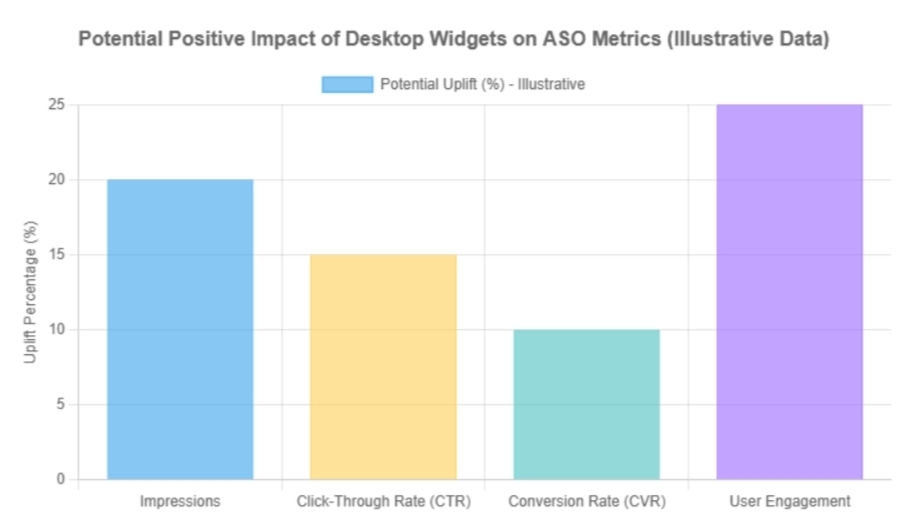
Chart 1: Potential Uplift in Key ASO Metrics with Widgets (Illustrative)
Please Note: The above figures are estimates based on current trends and policy directions. Actual results will vary depending on the app's quality, widget design, market competition, and Google Play's specific policy implementation details.
Reference Case (Scenario Description Based on Logical Deduction)
Imagine a note-taking app called "Efficiency Notes Pro." Before widgets, users had to open the app to record or view notes. After introducing desktop widgets, users can directly add quick notes or view today's tasks on their desktop. Under the new policy:
-
The app gets featured in Google Play's "Widget Spotlight" for its high-quality note widget, significantly increasing its impressions.
-
When users search for "desktop notes" or "quick record widget," the app ranks higher.
-
The store page's screenshots and video highlight the widget's convenience, attracting more efficiency-focused users to download.
-
Users frequently use the widget to organize their thoughts, increasing their engagement and retention with the app, and leading to positive reviews.
Although this is a hypothetical scenario, it clearly illustrates the positive role widgets can play throughout the user acquisition and retention lifecycle.
ASO Playbook Part 1: Mastering Widget Keyword Optimization
The new policy introduces a new dimension to ASO—optimizing keywords around "widgets." For ASO novices, understanding how users search for apps with widget functionality and adjusting keyword strategies accordingly is crucial.
Understanding Widget User Search Intent
When users look for apps with specific widget features, their search behavior might include:
-
Functional Searches: Directly searching for the core function provided by the widget, e.g., "to-do list widget," "desktop clock widget," "currency converter desktop display."
-
Scenario-based Searches: Describing a use case or need, e.g., "meeting reminder desktop plugin," "commute news widget," "productivity tool for desktop."
-
Feature-based Searches: Focusing on specific attributes of the widget, e.g., "customizable color weather widget," "transparent background calendar widget."
-
Brand + Widget Searches: If users know a brand, they might search "BrandApp widget" to see if it offers this feature.
Understanding these search intents is fundamental for subsequent keyword mining and selection.
Widget Keyword Mining and Selection Strategy (for Novices)
For ASO beginners, these methods can help uncover widget-related keywords:
-
Google Play Search Box Auto-suggestions: Type core app function words into the Google Play search box and see if suffixes like "widget," "desktop," etc., appear. E.g., typing "weather" might suggest "weather widget."
-
Competitor Analysis: Identify top-ranking apps in your category that already offer quality widgets. Analyze their titles, short descriptions, and long descriptions for widget-related keywords.
-
ASO Tool Assistance: Use ASO tools (like AppTweak, Sensor Tower, ASOdesk – many offer free or trial versions) for keyword research. Input core terms to find related long-tail and derivative keywords, especially combinations including "widget" or its synonyms.
-
User Review Analysis: Monitor user reviews for your app or competitors, particularly those mentioning widget functionality. The vocabulary users employ in reviews often represents the most natural search terms.
When selecting keywords, focus on three core metrics:
-
Relevance: Keywords must be highly relevant to the widget functionality your app offers.
-
Search Volume (Traffic): The keyword should have a decent number of users searching for it.
-
Competition Difficulty: For novices, prioritize long-tail keywords that are highly relevant and have some volume but are less competitive.
Keyword Type and Combination Examples:
-
Core Keyword + "Widget": E.g., "notes widget," "calendar widget," "music player widget."
-
Long-tail Keywords (more specific): E.g., "android desktop to-do list widget," "syncable calendar widget app," "simple weather forecast widget."
-
Scenario/Need Keywords: E.g., "desktop productivity tool," "lock screen quick launch app," "study timer widget."
App Metadata Optimization: Let Widgets Speak for You
Once you've identified suitable keywords, skillfully integrate them into your app's metadata:
-
App Title:
-
Strategy: Within Google Play's character limits (usually short, requiring careful consideration), if widgets are a key selling point, consider adding the most crucial 1-2 widget-related terms to the title. Ensure it's natural, not stuffed, and policy-compliant.
-
Example: "[Your App Name] - Useful Weather Widget" or "[Your App Name]: w/ Desktop Task Widget."
-
-
Short Description:
-
Strategy: This is prime real estate, visible in search results and at the top of the store page. Summarize the app's core value in one or two sentences, highlighting the convenience brought by widgets, and naturally incorporate core widget keywords.
-
Example: "Instantly view latest exchange rates with our customizable desktop widget for global finance at a glance. Supports multiple currency pairs."
-
-
Long Description:
-
Strategy: There's more space here to detail the widget. Dedicate a paragraph to describe its features, design, use cases, customization options, and strategically place more widget-related long-tail keywords and synonyms.
-
Example Paragraph: "Boost your daily productivity with our new [App Category] desktop widget suite! Quickly [Feature A] and easily [Feature B] right from your home screen without opening the app. Our '[Keyword1] Widget' and '[Keyword2] Widget' are designed for [Target User], offering [Feature C] and [Feature D]. Download now for ultimate convenience!"
-
Key: Descriptions should focus on user value, provide clear usage instructions, and avoid mere keyword stuffing.
-
Continuous Monitoring and Iteration of Keyword Optimization
-
Avoid over-optimization: Integrate keywords naturally to suit user reading habits. Excessive keyword stuffing harms user experience and may violate Google Play policies, leading to negative consequences.
-
Track Performance: Use Google Play Console analytics or third-party ASO tools to regularly track ranking changes for widget-related keywords, as well as changes in app impressions, CTR, and downloads after metadata updates.
-
A/B Testing: If feasible, A/B test different phrasing for widget descriptions in titles, short descriptions, or even long descriptions to find the best-performing versions.
ASO Playbook Part 2: Maximizing Store Visibility with the New Policy
Beyond keyword optimization, the new policy also presents direct opportunities to enhance an app's overall visibility in the Google Play Store. Developers need to proactively adjust their store listing presentation to fully leverage these benefits.
Understanding and Leveraging Google Play's "Prominent Display" Opportunities
Anticipating the new policy, apps with high-quality widgets may gain the following "prominent display" opportunities:
-
Dedicated Feature Areas: As mentioned, Google Play might introduce new sections like "Widget Picks of the Week" or "Featured Widget Apps." To get into these sections, an app's widget must be:
-
High-Quality: Stable, smooth, well-designed, and power-efficient.
-
Useful/Innovative: Genuinely solves user pain points or offers a novel experience.
-
Compliant: Adheres to Google's design and technical guidelines, e.g., Material You adaptation.
-
Well-Regarded: Positive user feedback on widget functionality.
-
-
Search Result Optimization: When users search for keywords highly relevant to an app's widget functionality, apps offering quality widgets might receive higher ranking weight or special display styles (e.g., a widget badge next to the icon).
-
Editorial Features: A cleverly conceived and excellently executed widget is a significant asset for attracting Google Play editors' attention. Actively participating in Google-organized developer events or innovation challenges (if any are widget-focused in the future) is another way to increase exposure.
Action Guide: Developers should elevate widget development and refinement to a strategic level, ensuring they meet the quality standards for "prominent display." Clearly communicate the widget's value in the app's metadata and promotional materials.
Optimizing Store Listing Visuals to Highlight Widget Charm
Visual elements are a user's first impression of an app in the store; they must be fully utilized to showcase widget advantages:
-
Screenshots:
-
Core Requirement: Must include at least 1-2 screenshots clearly showing the widget in action. These should highlight the widget's design aesthetics, intuitive information presentation, and core value to the user.
-
Content Suggestions: Show different widget sizes, styles, customization options (e.g., theme colors, content display settings), layout on a real user desktop, and how the widget seamlessly interacts with the main app functions (e.g., tapping an element on the widget directly navigates to the corresponding page in the app).
-
Design Principles: Screenshots should be attractive, highlight key information, and be easy to understand quickly. Adhere to Google Play's specifications for screenshot size, format, and content. Use annotations to emphasize widget highlights.
-
-
Promo Video:
-
Content Focus: If creating a promo video, be sure to dynamically demonstrate the widget. Show how users add widgets, personalize settings, the widget's smooth interaction experience, and how it conveniently provides information or functions in different scenarios.
-
Length and Pace: Video length should ideally be 15-30 seconds, fast-paced, get straight to the point, quickly grab user attention, and highlight the widget's core selling points.
-
-
Feature Graphic / Icon:
-
Feature Graphic: This is the app's most important "billboard" in the store. If widgets are a core differentiating advantage, the feature graphic design should subtly incorporate widget elements or the sense of convenient living/efficient working they bring, aiming for strong visual impact and a clear theme.
-
Icon: The app icon itself usually doesn't directly reflect widgets, but if combined with marketing activities (e.g., a new release heavily promoting widgets), the feature graphic, screenshot story, or "What's New" section can emphasize that the app represented by the icon now has powerful widget functionality.
-
Effective Use of "What's New"
-
Strategy: When updating an app version, especially when adding or significantly optimizing widget functionality, be sure to promote it as a core highlight in the "What's New" section.
-
Content: Clearly, concisely, and attractively describe the widget's new features, what user problems it solves, how it helps users (e.g., "New [Feature] widget is live! Desktop info at your fingertips!"). Use emojis judiciously for readability and encourage users to try the new feature and provide feedback.
Engage Actively, Aim for Positive Reviews and Editorial Favor
-
Quality is Fundamental: Reiterate that all optimization efforts presuppose the widget itself is stable, useful, aesthetically pleasing, and provides an excellent user experience. This is fundamental to earning positive user reviews and editorial features.
-
Guide User Experience and Reviews: In appropriate places within the app (e.g., settings, first-launch onboarding), friendly remind users that the app offers widget functionality and guide them to add and use it. For users who have a good experience, tactfully encourage them to leave positive reviews on Google Play, especially mentioning their appreciation for the widget.
-
Follow Google's Official Channels: Regularly check Google Play Developer blogs, official forums, and social media accounts for widget innovation incentive programs, design awards, or feature opportunities, and actively participate.
Beginner's Guide: Creating Attractive Desktop Widgets (Tech & Design Basics)
For ASO novices or product decision-makers, while deep diving into specific code implementation isn't necessary, understanding the technical overview and core design principles of widgets helps in better product planning and guiding development teams. This section aims to provide entry-level foundational knowledge.
Android Widget Technical Implementation Overview (Entry-Level)
-
Core Concepts: App Widgets are miniature application views that can be embedded in other applications (like the home screen launcher) and receive periodic updates. They are primarily managed by the App Widget Provider class for lifecycle and update logic, and use RemoteViews to build and update their UI.
-
Key Technical Points:
-
XML Layout: Widget UIs are typically defined using XML layout files, but the supported layouts and view types are more limited than regular app UIs.
-
Update Mechanism: Widgets can specify update frequency via configuration files or be updated by app or system events. A sensible update strategy is crucial for performance and power consumption.
-
Interaction with Main App Process: Widgets usually respond to user clicks via PendingIntent, for example, to launch an Activity in the app or send a broadcast.
-
-
Resource Guide: For more detailed technical implementation, please refer to the Official Android Developers Documentation - App Widgets.
-
Keep it Simple: This is for general knowledge, aiming to give non-technical personnel a basic understanding of widget implementation for better communication with development teams.
Core Design Principles for Excellent Widgets
A successful widget is not only functional but also engaging and easy to use in its design:
-
Information Density & Simplicity (Glanceable): The core value of a widget is "information at a glance." It should only display the most essential, user-critical information or provide the most frequently used quick actions, avoiding information overload and clutter.
-
Visual Appeal & Brand Consistency (Visually Appealing & Consistent): The design should be aesthetically pleasing, adhering to Material Design (or the latest Material You) guidelines, ensuring visual elements are clear and color schemes harmonious. The widget's style should also be consistent with the main app's brand identity.
-
Ease of Interaction & Responsiveness (Easy Interaction & Responsive): If the widget supports interaction (like button clicks, scrolling), operations should be simple and intuitive, with timely feedback. Avoid implementing complex multi-step operational flows within a widget.
-
Configurability & Personalization (Configurable & Personalized): Without sacrificing simplicity, offer moderate customization options, such as resizing, changing theme colors, or selecting displayed content, to meet diverse user personalization needs.
-
Performance & Power Efficiency (Performant & Power-efficient): Widgets must be lightweight and efficient; their background updates and UI rendering should not significantly burden the device's CPU or battery.
Common Pitfalls for Novices and How to Avoid Them
-
Pitfall 1: Making the widget a mini-app with overly complex functionality.
-
Avoidance: Always remember that a widget is an extension and shortcut to app features, not a replacement. Focus on 1-2 core functionalities, providing an "at-a-glance" or "one-tap-to-action" experience.
-
-
Pitfall 2: Neglecting adaptation for different screen sizes, densities, and launchers.
-
Avoidance: Thoroughly test on various real devices and popular launchers to ensure the widget displays and functions well in all environments, especially for resizable widgets.
-
-
Pitfall 3: Inappropriate update frequency (too frequent causes battery drain, too infrequent leads to stale information).
-
Avoidance: Scientifically set the update frequency based on the nature of the displayed content (e.g., news, weather, stock prices) and user demand for real-time information. Utilize power-efficient update mechanisms (like event-based updates) whenever possible.
-
-
Pitfall 4: Widget is disconnected from the main app's functionality, failing to effectively drive users into the app.
-
Avoidance: Carefully design the widget's click interaction logic to ensure that tapping specific elements on the widget accurately and smoothly navigates users to the relevant functional pages within the app, converting "glances" into "deep dives."
-
-
Pitfall 5: Developing a widget but failing to highlight it in store listing materials (screenshots, description).
-
Avoidance: Strictly follow the advice in "ASO Playbook Part 2" to fully showcase the widget's charm and value in all aspects of the store listing page.
-
Key Takeaways Summary
-
Policy Opportunity: Google Play's 2025 new policy will bring more exposure opportunities for apps with high-quality desktop widgets.
-
ASO Core: Optimize keyword strategy for widgets (user intent, keyword mining, metadata integration) and store visibility (leverage feature slots, optimize visuals, highlight widgets).
-
Data-Driven: Widgets are expected to boost app impressions, CTR, CVR, and user engagement.
-
Design is King: Excellent widgets must balance information brevity, visual appeal, interaction ease, personalization, and performance/power efficiency.
-
Novice Must-Knows: Avoid common pitfalls like over-complexity, poor adaptation, improper updates, ineffective deep-linking, and insufficient promotion.
Conclusion and Outlook: Ride the Widget Wave, Win in Google Play's New Arena
Google Play's upcoming desktop widget incentive policy, set to be implemented in 2025, opens up a new, promising avenue for app developers. High-quality desktop widgets will no longer be mere embellishments but key tools capable of genuinely increasing app exposure, attracting user downloads, and enhancing user stickiness. For all Android developers, especially ASO practitioners and product managers, now is the crucial time to review your products and plan your widget strategy.
Developer Action Checklist (Actionable Takeaways)
Facing this new trend, we recommend developers take immediate action:
-
Evaluate and Plan Immediately: Deeply analyze your app's core functions and user needs to determine which features are best suited to provide instant value via desktop widgets. Incorporate this into your core product iteration planning.
-
ASO Strategy First: Start researching user search behavior and keyword trends related to widgets. Plan how to effectively integrate these elements into your app's title, description, and keyword tags (if applicable).
-
Prepare Store Assets: Plan and prepare store screenshots, promo videos, and feature graphics that showcase the appeal of your widgets, ensuring they highlight their core advantages.
-
Monitor Official Channels: Closely follow Google Play Developer official blogs, help documentation, and communities to get the latest and most detailed guidelines, best practices, and technical requirements regarding the new policy.
-
Win with Quality, Iterate Continuously: If you decide to develop widgets, ensure sufficient resources are invested to guarantee their quality. After launch, closely monitor user feedback and backend data (e.g., widget usage frequency, impact on overall app metrics), and iterate based on these insights.
Future Trends Outlook
Looking ahead, the functionality and form of desktop widgets are likely to become even more intelligent and dynamic, driven by new technologies like AI and personalized recommendations. For example, widgets might automatically adjust displayed content and interaction methods based on user habits, current context (like time, location, calendar events). Google Play may also introduce more related incentive policies or standards centered on core concepts like "instant experiences," "seamless information flow," and "multi-device synergy."
In this rapidly changing era, only developers who actively embrace change, dare to innovate, and consistently prioritize user value can stand out in the fierce market competition. Google Play's new desktop widget policy is precisely such an opportunity that tests developers' insight, execution, and innovation. Seize it, and your app might achieve leapfrog growth in Google Play's new arena.
ナビゲーション
Introduction: Seize New Google Play Opportunities, Empower App Growth with Desktop Widgets
In-depth Interpretation: Google Play's 2025 Desktop Widget Incentive Policy
Data Insights: The Potential of Desktop Widgets to Drive App Exposure and Downloads
ASO Playbook Part 1: Mastering Widget Keyword Optimization
ASO Playbook Part 2: Maximizing Store Visibility with the New Policy
Beginner's Guide: Creating Attractive Desktop Widgets (Tech & Design Basics)
Conclusion and Outlook: Ride the Widget Wave, Win in Google Play's New Arena
ASOスペシャリストによる無料相談
ASOは初めてですか?それともアプリのターゲット最適化を行う方法がわかりませんか?
アプリのマーケティングスペシャリストが1対1で個別に対応するサービスを提供
関連する推奨事項
Copyright © 2018 - 2021 AppFast Company, LLC. All Rights Reserved. The AppFast word mark is a
registered trademark of AppFast Company, LLC in the US and other countries.


